With Java 10, on March 20, 2018, the six-month release cycle of the JDK began. Instead of waiting years for a major update, we are now treated to new features - and previews of new features - every six months.
In this article, I'll show you what's new in Java 10.
I have sorted the changes by relevance for daily developer work. Changes to the language itself are at the top, followed by enhancements to the JDK class library.
Next come performance improvements, deprecations and deletions, and finally, other changes that we developers don't notice much of (unless we're working on the JDK itself).
Local-Variable Type Inference ("var")
Since Java 10, we can use the keyword var to declare local variables (local means: within methods). This allows, for example, the following definitions:
var i = 10;
var hello = "Hello world!";
var list = List.of(1, 2, 3, 4, 5);
var httpClient = HttpClient.newBuilder().build();
var status = getStatus();Code language: Java (java)For comparison – this is how the definitions look in classic notation:
int i = 10;
String hello = "Hello world!";
List<Integer> list = List.of(1, 2, 3, 4, 5);
HttpClient httpClient = HttpClient.newBuilder().build();
Status status = getStatus();Code language: Java (java)To what extent you use var will probably lead to lengthy discussions in many teams. I use it if it is a) significantly shorter and b) I can clearly see the data type in the code.
In the example above, this would be the case in lines 3 and 4 (for List and HttpClient). The classic notation is much longer in both cases. And the assignments on the right – i.e. List.of() and HttpClient.newBuilder().build() – let me clearly see the data type.
In the following cases, on the other hand, I would refrain from using var:
- In line 1, you don't save a single character; here, I would stick with
int. - In line 2,
varis only minimally shorter thanString– so I would rather use String here, too. But I also understand if teams decide otherwise. - In line 5, I would stick with the old notation. Otherwise, I can't tell offhand what
getStatus()returns. Is it anint? AString? An enum? A complex value object? Or even a JPA entity from the database?
For a more detailed essay on when to use var and when not to, see the official style guidelines. Most importantly, agree on a consistent usage within your team.
(Local-Variable Type Inference is defined in JDK Enhancement Proposal 286.)
Immutable Collections
With the methods Collections.unmodifiableList(), unmodifiableSet(), unmodifiableMap(), unmodifiableCollection() – and four further variants for sorted and navigable sets and maps – the Java Collections Framework offers the possibility to create unmodifiable wrappers for collection classes.
Here is an example:
List<Integer> list = new ArrayList<>();
list.add(1);
list.add(2);
list.add(3);
List<Integer> unmodifiable = Collections.unmodifiableList(list);Code language: Java (java)If we now try to add an element via the wrapper, we get an UnsupportedOperationException:
unmodifiable.add(4);
⟶
Exception in thread "main" java.lang.UnsupportedOperationException
at java.base/java.util.Collections$UnmodifiableCollection.add(...)
at ...Code language: Java (java)However, the wrapper does not prevent us from modifying the underlying list. All subsequent changes to it are also visible in the wrapper. This is because the wrapper does not contain a copy of the list, but a view:
list.add(4);
System.out.println("unmodifiable = " + unmodifiable);
⟶
unmodifiable = [1, 2, 3, 4]Code language: Java (java)List.copyOf(), Set.copyOf(), and Map.copyOf()
With Java 10, we now also have the possibility to create immutable copies of collections. For this purpose, we have the static interface methods List.copyOf(), Set.copyOf() and Map.copyOf().
If we create such a copy and then modify the original collection, the changes will no longer affect the copy:
List<Integer> immutable = List.copyOf(list);
list.add(4);
System.out.println("immutable = " + immutable);
⟶
immutable = [1, 2, 3]Code language: Java (java)The attempt to change the copy is – just like when using unmodifiableList() – acknowledged with an UnsupportedOperationException:
immutable.add(4);
⟶
Exception in thread "main" java.lang.UnsupportedOperationException
at java.base/java.util.ImmutableCollections.uoe(...)
at java.base/java.util.ImmutableCollections$AbstractImmutableCollection.add(...)
at ...Code language: Java (java)Note: Should you need a modifiable copy of the list, you can always use the copy constructor:
List<Integer> copy = new ArrayList<>(list);Code language: Java (java)Collectors.toUnmodifiableList(), toUnmodifiableSet(), and toUnmodifiableMap()
The collectors created using Collectors.toList(), toSet() and toMap() collect the elements of a Stream into mutable lists, sets and maps. The following example shows the use of these collectors and the subsequent modification of the results:
List<Integer> list = IntStream.rangeClosed(1, 3).boxed().collect(Collectors.toList());
Set<Integer> set = IntStream.rangeClosed(1, 3).boxed().collect(Collectors.toSet());
Map<Integer, String> map = IntStream.rangeClosed(1, 3).boxed()
.collect(Collectors.toMap(Function.identity(), String::valueOf));
list.add(4);
set.add(4);
map.put(4, "4");
System.out.println("list = " + list);
System.out.println("set = " + set);
System.out.println("map = " + map);
Code language: Java (java)As you would expect, the program produces the following output (although the elements of the set and map may appear in a different order):
list = [1, 2, 3, 4]
set = [1, 2, 3, 4]
map = {1=1, 2=2, 3=3, 4=4}Code language: plaintext (plaintext)In Java 10, the methods Collectors.toUnmodifiableList(), toUnmodifiableSet(), and toUnmodifiableMap() have been added, which now allow us to collect stream elements into immutable lists, sets, and maps:
List<Integer> list =
IntStream.rangeClosed(1, 3).boxed().collect(Collectors.toUnmodifiableList());
Set<Integer> set =
IntStream.rangeClosed(1, 3).boxed().collect(Collectors.toUnmodifiableSet());
Map<Integer, String> map =
IntStream.rangeClosed(1, 3)
.boxed()
.collect(Collectors.toUnmodifiableMap(Function.identity(), String::valueOf));Code language: Java (java)Attempting to modify such a list, set or map is met with an UnsupportedOperationException.
(There is no JDK enhancement proposal for this extension.)
Optional.orElseThrow()
Optional, introduced in Java 8, provides the get() method to retrieve the value wrapped by the Optional. Before calling get(), you should always check with isPresent() whether a value exists:
Optional<String> result = getResult();
if (result.isPresent()) {
System.out.println(result.get());
}Code language: Java (java)If the Optional is empty, get() would otherwise throw a NoSuchElementException.
To minimize the risk of an unintended exception, IDEs and static code analysis tools issue a warning if get() is used without isPresent():

However, there are also cases where such an exception is desired. Previously, one had to add appropriate @SuppressWarnings annotations to the code to suppress the warnings.
Java 10 offers a nicer solution with the method orElseThrow(): The method is an exact copy of the get() method – only the name is different. Since it is clear from the name that this method can throw an exception, misunderstandings are ruled out. The static code analysis no longer criticizes the usage as a code smell.
Here is the source code of both methods for comparison:
public T get() {
if (value == null) {
throw new NoSuchElementException("No value present");
}
return value;
}
public T orElseThrow() {
if (value == null) {
throw new NoSuchElementException("No value present");
}
return value;
}Code language: Java (java)(There is no JDK enhancement proposal for this extension.)
Time-Based Release Versioning
After the version format was (finally) changed from the somewhat cryptic 1.8.0_291 to a much more readable 9.0.4 from Java 8 to 9, JEP 322 added the release date in Java 10 – and for Java 11, an "LTS" (Long-Term Support) in advance.
The command java -version returns the following answers in Java 8 to 11:
Java 8:
$ java -version
java version "1.8.0_291"Code language: plaintext (plaintext)Java 9:
$ java -version
java version "9.0.4"Code language: plaintext (plaintext)Java 10:
$ java -version
java version "10.0.2" 2018-07-17Code language: plaintext (plaintext)Java 11:
$ java -version
java version "11.0.11" 2021-04-20 LTSCode language: plaintext (plaintext)To date, there has been no further change to the versioning scheme.
Parallel Full GC for G1
With JDK 9, the Garbage-First (G1) garbage collector has replaced the parallel collector as the default GC.
While the parallel GC could perform a full garbage collection (i.e., cleaning up all regions of the heap) in parallel with the running application, this was not possible with G1 until now. G1 had to temporarily stop the application ("stop-the-world"), leading to noticeable latencies.
Since G1 was designed to avoid full collections as much as possible, this rarely posed a problem.
In Java 10, with JDK Enhancement Proposal 307, the full gargage collection of the G1 collector has now also been parallelized. The worst-case latencies (pause times) reach those of the parallel collector.
Application Class-Data Sharing
Since many Java developers are not familiar with it, I would like to briefly digress and explain class-data sharing (without the "application" prefix).
Class-Data Sharing
When a JVM starts, it loads the JDK class library from the file system (up to JDK 8 from the jre/lib/rt.jar file; since JDK 9 from the jmod files in the jmods directory). In the process, the class files are extracted from the archives, converted into an architecture-specific binary form, and stored in the main memory of the JVM process:

If multiple JVMs are started on the same machine, this process repeats. Each JVM keeps its copy of the class library in memory:

Class-data sharing ("CDS") has two goals:
- Reducing the startup time of the JVM.
- Reducing the JVM's memory footprint.
Class-data sharing works as follows:
- Using the command java
-Xshare:dump, you initially create a file calledclasses.jsa(JSA stands for Java Shared Archive). This file contains the complete class library in a binary format for the current architecture. - When the JVM is started, the operating system "maps" this file into the JVM's memory using memory mapped I/O. Firstly, this is faster than loading the jar or jmod files. And secondly, the operating system loads the file into RAM only once, providing each JVM process with a read-only view of the same memory area.
The following graphic shall illustrate this:

Application Class-Data Sharing – Step by Step
Application class-data sharing (also called "Application CDS" or "AppCDS") extends CDS by the possibility to store not only the JDK class library but also the classes of your application in a JSA file and to share them among the JVM processes.
I'll show you how this works with a simple example (you can also find the source code in this GitHub repository):
The following two Java files are located in the src/eu/happycoders/appcds directory:
Main.java:
package eu.happycoders.appcds;
public class Main {
public static void main(String[] args) {
new Greeter().greet();
}
}Code language: Java (java)Greeter.java:
package eu.happycoders.appcds;
public class Greeter {
public void greet() {
System.out.println("Hello world!");
}
}Code language: Java (java)We compile and package the classes as follows and then start the main class:
javac -d target/classes src/eu/happycoders/appcds/*.java
jar cf target/helloworld.jar -C target/classes .
java -cp target/helloworld.jar eu.happycoders.appcds.MainCode language: plaintext (plaintext)We should now see the "Hello World!" greeting.
To use Application CDS, we next need to create a list of classes that the application uses. To do this, we run the following command (on Windows, you must omit the backslashes and write everything on one line):
java -Xshare:off -XX:+UseAppCDS \
-XX:DumpLoadedClassList=helloworld.lst \
-cp target/helloworld.jar eu.happycoders.appcds.MainCode language: plaintext (plaintext)Attention: This command only works in OpenJDK. In Oracle JDK, you will get a warning about Application CDS being a commercial feature that you must unlock first (with -XX:+UnlockCommercialFeatures). So it's best to use OpenJDK!
In your working directory, you should now find the file helloworld.lst with roughly the following content:
java/lang/Object
java/lang/String
...
eu/happycoders/appcds/Main
eu/happycoders/appcds/Greeter
...
java/lang/Shutdown
java/lang/Shutdown$LockCode language: plaintext (plaintext)As you can see, not only the application's classes are listed, but also those of the JDK class library.
Next, we create the JSA file from the class list.
(Note: While you could have specified the target/classes directory as classpath in the previous steps, the following step only works with the packaged helloworld.jar file.)
java -Xshare:dump -XX:+UseAppCDS \
-XX:SharedClassListFile=helloworld.lst \
-XX:SharedArchiveFile=helloworld.jsa \
-cp target/helloworld.jarCode language: plaintext (plaintext)During processing, you will see some statistics, and afterward, you will find the file helloworld.jsa in the working directory. It should be about 9 MB in size.
To use the JSA file, you now start the application as follows:
java -Xshare:on -XX:+UseAppCDS \
-XX:SharedArchiveFile=helloworld.jsa \
-cp target/helloworld.jar eu.happycoders.appcds.MainCode language: plaintext (plaintext)If everything worked, you should see a "Hello world!" again.
The following graphic summarizes how application class-data sharing works:

(Application CDS is defined in Java Enhancement Proposal 310.)
Experimental Java-Based JIT Compiler
Since Java 9, the Graal Compiler (a Java compiler written in Java) has been supplied as an experimental Ahead-of-Time (AOT) compiler. This allows a Java program to be compiled into a native executable file (e.g., an exe file on Windows).
In Java 10, JEP 317 created the possibility of using Graal also as a just-in-time (JIT) compiler – at least on the Linux/x64 platform. For this purpose, Graal uses the JVM Compiler Interface (JVMCI) introduced in JDK 9.
You can activate Graal via the following option on the java command line:
-XX:+UnlockExperimentalVMOptions -XX:+UseJVMCICompiler
Other Changes in Java 10 (Which You Don’t Necessarily Need to Know as a Java Developer)
This section lists those Java 10 features that I don't think every Java developer needs to know about in detail.
On the other hand, it doesn't hurt to have heard of them at least once. :-)
Heap Allocation on Alternative Memory Devices
With the implementation of JEP 316, you can now allocate the Java heap – instead of on conventional RAM – on an alternative memory device such as NV-DIMM (non-volatile memory).
The alternative memory must be provided by the operating system via a file system path (e.g., /dev/pmem0) and is included via the following option on the java command line:
-XX:AllocateHeapAt=<path>
Additional Unicode Language-Tag Extensions
JDK Enhancement Proposal 314 adds so-called "language-tag extensions". These allow to store the following additional information in a Locale object:
| Key | Description | Examples |
|---|---|---|
| cu | Currency | ISO 4217 currency codes |
| fw | First day of week | sun (Sunday), mon (Monday) |
| rg | Region override | uszzzz (US units) |
| tz | Timezone | uslax (Los Angeles), deber (Berlin) |
The following two extensions have already existed since Java 7:
| Key | Description | Examples |
|---|---|---|
| ca | Calendar | gregorian, buddhist, chinese |
| nu | Numbering system | arab, roman |
The following example source code shows the creation of a German locale ("de-DE") with US dollar as currency ("cu-usd"), Wednesday as the first day of the week ("fw-wed"), and the Los Angeles time zone ("tz-uslax"):
Locale locale = Locale.forLanguageTag("de-DE-u-cu-usd-fw-wed-tz-uslax");
Currency currency = Currency.getInstance(locale);
Calendar calendar = Calendar.getInstance(locale);
DayOfWeek firstDayOfWeek = DayOfWeek.of((calendar.getFirstDayOfWeek() + 5) % 7 + 1);
DateFormat dateFormat = DateFormat.getTimeInstance(LONG, locale);
String time = dateFormat.format(new Date());
System.out.println("currency = " + currency);
System.out.println("firstDayOfWeek = " + firstDayOfWeek);
System.out.println("time = " + time);Code language: Java (java)At the time of writing this article (8:45 p.m. in Berlin), the program prints the following:
currency = USD
firstDayOfWeek = WEDNESDAY
time = 11:45:50 PDTCode language: plaintext (plaintext)In Java 9, the additional tags are ignored, and the program prints the following (40 seconds later):
currency = EUR
firstDayOfWeek = MONDAY
time = 20:46:30 MESZCode language: plaintext (plaintext)Since probably only very few Java developers have to deal with such details, I have placed this extension under "Other Changes".
Garbage Collector Interface
Until Java 9, some parts of the garbage collector source code were hidden within long if-else chains deep in the sources of the Java interpreter and the C1 and C2 compilers. To implement a new garbage collector, developers had to know all these places and extend them for their specific needs.
JDK Enhancement Proposal 304 introduces a clean garbage collector interface in the JDK source code, isolating the garbage collector algorithms from the interpreter and compilers.
The interface will allow developers to add new GCs without having to adjust the code base of the interpreter and compiler.
Root Certificates
Until Java 9, the OpenJDK did not include root certificates in the cacerts keystore file, so SSL/TLS-based features were not readily executable.
With JDK Enhancement Proposal 319, the root certificates contained in the Oracle JDK were adopted in the OpenJDK.
Thread-Local Handshakes
Thread-local handshakes are an optimization to improve VM performance on x64 and SPARC-based architectures. The optimization is enabled by default. You can find details in JDK Enhancement Proposal 312.
Remove the Native-Header Generation Tool
With JEP 313, the javah tool was removed, which developers could use to generate native header files for JNI. The functionality has been integrated into the Java compiler, javac.
Consolidate the JDK Forest into a Single Repository
In JDK 9, the source code was located in eight separate Mercurial repositories, which often led to considerable additional work during development. For over a thousand changes, it was necessary to distribute logically related commits across multiple repositories.
With JEP 296, the entire JDK source code was consolidated into a monorepo. The monorepo now allows atomic commits, branches, and pull requests, making development on the JDK much easier.
Complete List of All Changes in Java 10
This article has presented all the features of Java 10 that are defined in JDK Enhancement Proposals, as well as enhancements to the JDK class library that are not associated with any JEP.
For a complete list of changes, see the official Java 10 Release Notes.
Conclusion
With var, immutable collections, and Optional.orElseThrow(), Java 10 has provided us with some helpful new tools. The G1 garbage collector now works almost entirely in parallel. And with Application Class-Data Sharing, we can further speed up the start of our application and reduce its memory footprint. If you feel like experimenting, you can activate the Graal compiler written in Java.
If you liked the article, feel free to leave me a comment or share it using one of the share buttons at the end. Do you want to be informed when the next article is published on HappyCoders? Then click here to sign up for the HappyCoders newsletter.